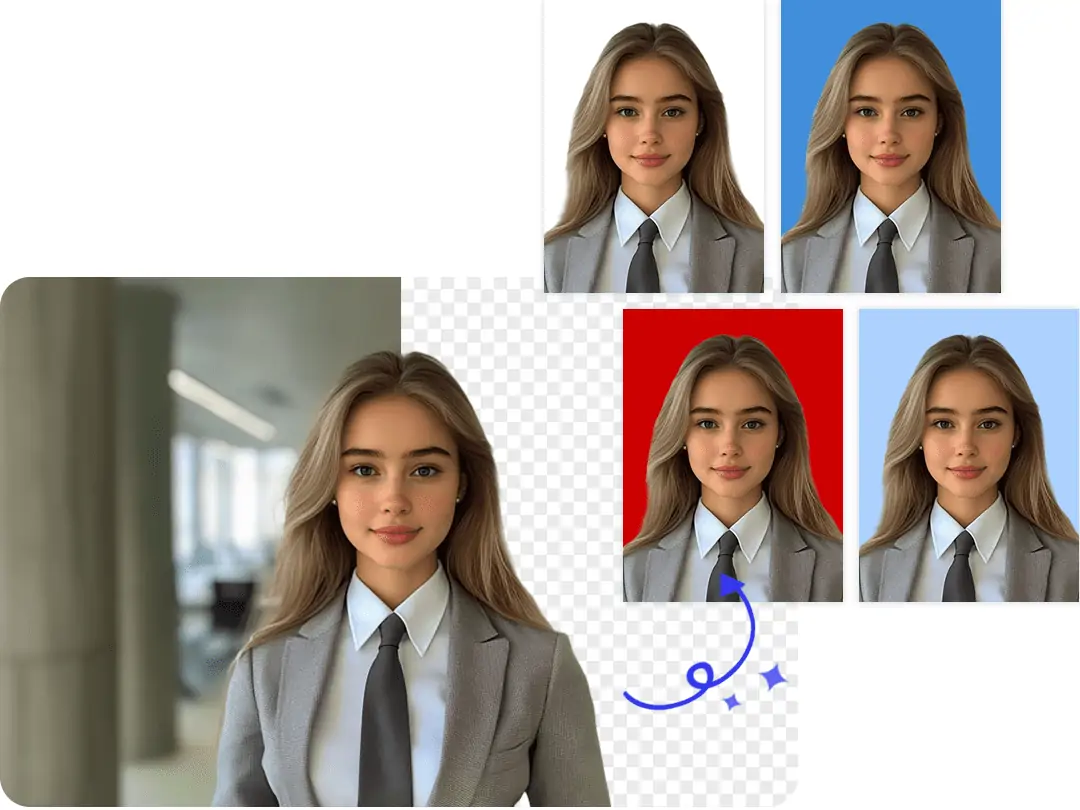Unlock Pokecut VIP for just $1
Resume Photo Editor Online Free
Pokecut is a powerful photo editor for resume designed for modern job seekers. With this resume picture editor, you can crop photos to standard sizes, replace backgrounds with clean formal colors, enhance image clarity, and even adjust outfits for a professional look. Everything works online, so you can quickly create a resume-ready photo that fits hiring expectations across industries.


Upload Image
CTRL+V to paste image or URL
Supported formats: JPEG, JPG, PNG, WebP, BMP
No image? Try one of these
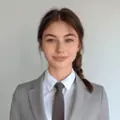



By uploading an image or URL you agree to our Terms of Use and Privacy Policy

Create a Professional Resume Photo with AI in One Click
Quickly transform everyday photos into formal job application headshots with Pokecut's resume photo editor. This tool ensures your image meets the aesthetic standards of professional job markets, enhancing your chances of making a great impression.
With just one click, the cv photo maker adjusts your photos to fit perfectly as resume pictures. Pokecut provides a seamless way to create stunning resume images, turning casual photos into polished, job-ready portraits.
Crop Your Photo for Resume to Standard Sizes
Ensure your resume photo fits perfectly for CVs, LinkedIn, and job application systems with Pokecut. This resume photo editor allows you to easily crop images to 2x2 or square dimensions, meeting all professional requirements.
With Pokecut's photo editor for resume, you can quickly adjust the size and format of your photo, ensuring a polished and professional appearance. This tool is essential for maintaining the consistency and quality of your job application materials.
Change Your Resume Picture Background Easily
With Pokecut's resume picture editor, you can effortlessly change your photo background to HR-friendly colors like white, light gray, or light blue. This feature ensures that your resume photo aligns with professional standards, making a positive impression on recruiters.
This AI photo editor for resume provides a seamless experience, allowing you to adapt your image to various application requirements. Enhance your resume's appeal by ensuring that your photo background is both professional and appealing.
Enhance Your Resume Photo Clarity with AI
Pokecut's AI photo editor for resume provides an advanced solution to fix blurry and low-resolution images. This ensures that your resume photo maintains a professional quality, leaving a strong first impression on potential employers.
By using this AI resume photo editor, you can enhance the clarity and sharpness of your photos, making them suitable for all professional platforms. Avoid the risk of a poor-quality image affecting your job application success.
Optimize Lighting and Skin Tones for Resume Photos
Pokecut's resume editor allows you to professionally enhance your image by optimizing lighting and skin tones. This tool highlights facial details, ensuring a natural and professional appearance without exaggeration.
With this CV picture editor, you can achieve the perfect balance of light and color. This ensures your resume photo looks polished and authentic, making a lasting impression on potential employers.
Transform Casual Wear to Formal Attire with AI
Utilize Pokecut's resume creator with photo to seamlessly edit resume free by transforming casual clothing into formal attire such as suits and shirts. This makes your photo ideal for formal resume standards, boosting your professional appearance.
This online free resume photo editor employs cutting-edge AI technology to refine your photo, giving it a polished and professional look. Easily achieve the perfect attire transformation, leaving a memorable impression on recruiters.
Resume Photo Editor for Removing Facial Imperfections
A professional resume photo should look clean, confident, and natural. With Pokecut, you can easily remove common facial imperfections such as acne, dark circles, fine lines, and uneven skin tone. Powered by AI facial detection, the tool accurately targets problem areas without over-smoothing, helping your resume picture look polished while staying realistic. This makes it ideal for job applications, CVs, and LinkedIn profile photos.
Photo Editor for Resume in Any Setting
Create a professional LinkedIn headshot effortlessly with Pokecut's resume photo editor. Transform your casual photo into a polished image, perfectly suited for professional networking. Enhance your photo with ai photo editor for resume, adjusting lighting and background to meet LinkedIn's standards. Ensure your profile stands out and makes a positive impression on potential employers or connections.
How to Use the Resume Photo Editor
Step 1: Upload Your Image
Upload any portrait photo to Pokecut. The system supports casual selfies, daily photos, or existing profile images as the starting point for resume photo editing.
Step 2: AI Auto-Generates a Resume Photo
Once uploaded, Pokecut's AI resume photo editor automatically recognizes the subject, removes distractions, and generates a clean, professional resume photo with one click.
Step 3: Customize Your Resume Photo if Needed
Based on your needs, further edit the image using the resume photo editor. Change the background to a formal color, enhance image quality, remove facial blemishes, or switch to a preferred professional outfit.
Step 4: Download and Use Anywhere
Preview the final result and download a high-resolution resume photo ready for resumes, CVs, LinkedIn profiles, and job application platforms.
Explore More Features of Pokecut
FAQs
What is the standard size for an ID or resume photo?
The standard size of an ID or resume photo depends on its purpose. Common formats include 1×1 inch, 2×2 inches, and square digital sizes such as 300×300 or 600×600 pixels. Pokecut allows you to easily crop your photo to the correct dimensions, ensuring it meets resume, job application, or platform requirements.
What types of ID photos are commonly used?
ID photos are used in many situations, including resume and CV photos, job application profiles, exam registrations, passports, visas, and student IDs. With Pokecut, you can edit one photo to fit different use cases by adjusting size, background, and overall appearance in seconds.
What background color is required for ID or resume photos?
Most ID and resume photos require a clean, solid background. White is the most widely accepted, while light blue or light gray is often used for exams and professional resumes. Pokecut's background editor lets you replace busy or casual backgrounds with compliant colors instantly.
What makes an ID or resume photo meet professional standards?
A professional ID or resume photo should feature formal, clean clothing, a neat hairstyle that does not cover the face, a plain background, and high image clarity. Pokecut enhances photo resolution, balances lighting, and refines facial details, helping you create a polished and standards-compliant photo with minimal effort.
Is Pokecut a free resume photo editor?
Pokecut offers free resume photo editing features that allow users to crop, enhance, and format images online. This makes it easy to edit resume photos without installing software or learning complex tools.
Explore More Free AI Tools
Copyright © 2026 Pokecut All Rights Reserved.