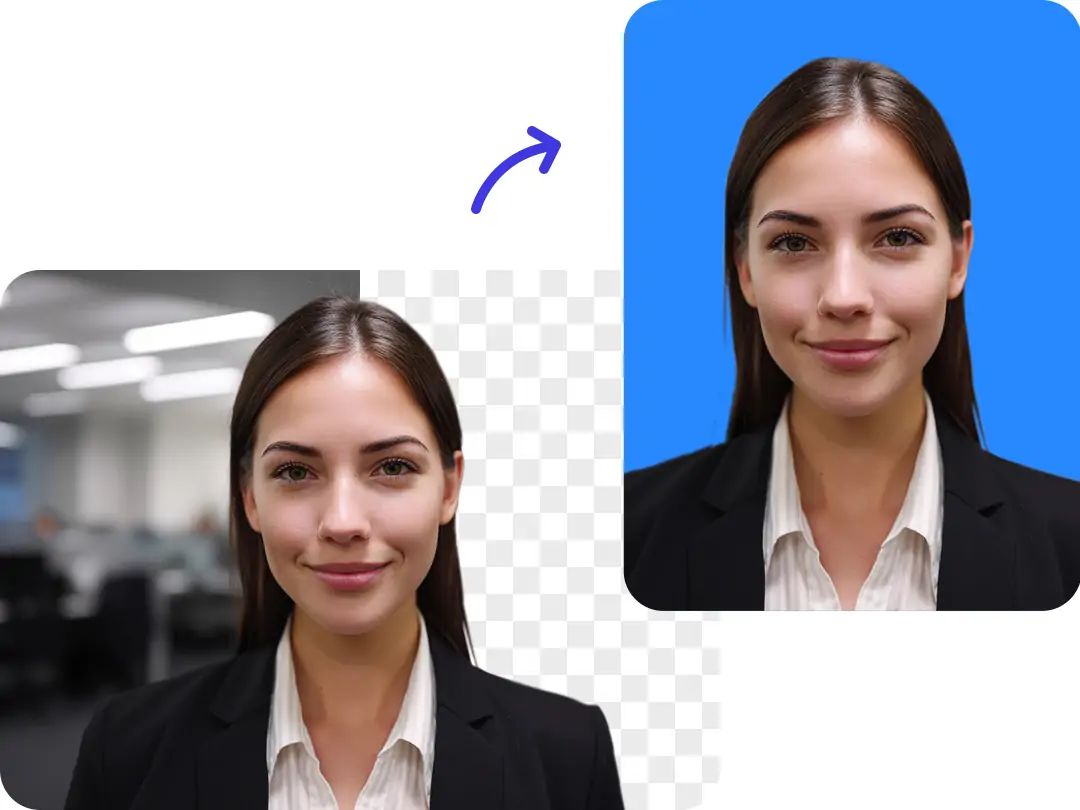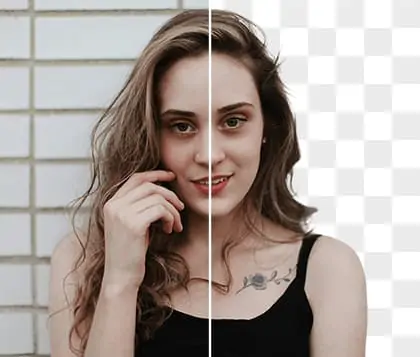Unlock Pokecut VIP for just $1
Effortlessly Create Blue Passport Background Photo Online Free
Change to blue background for passport size photo with one click. Easily to create biru background passport photo, such as Malaysia visa photo.


Upload Image
CTRL+V to paste image or URL
Supported formats: JPEG, JPG, PNG, WebP, BMP
No image? Try one of these




By uploading an image or URL you agree to our Terms of Use and Privacy Policy
How to Create Blue Background Passport Photo?
Upload Your Photo to Pokecut ID Photo Background Changer
To create passport photo with blue background, you'll upload you photo to Pokecut passport photo maker. We support multiple image formats, such as jpg, png, webp, etc.
Select a Blue Background for Passport Photo
Pokecut will automatically create a light blue background passport photo. You can also enter a specific RGB value, which ensures your blue passport background meets requirements.
Download your Passport Photo with Blue Background
After changing background of passport photo, you can download HD photo without signup or payment. We also support downloading images in printable format. You can print your photos at a photo printing studio.

Why Choose Pokecut to Change Passport Photo Background?
Discover all the advantages of Pokecut for creating blue background for passport photo. Meet passport photo requirements for any country.Blue Background Passport Photo Support Multiple Formats
Our tool is designed to cater to diverse user needs. Whether your original photo is in JPEG, PNG, or other formats, we support it seamlessly. This means you don't need to worry about file format compatibility; simply upload your photo.
Additionally, our tool supports multi-platform use, including iOS, Android, and web. Whether you are quickly uploading from your phone or processing on a computer, we ensure the output photos are clear and sharp with blue passport size background.
One-Click Passport Blue Background Conversion
With our advanced smart recognition technology, you can change your photo's background to standard blue with just one click. Our algorithm is designed to precisely identify and extract the subject, ensuring the replaced background looks clear and natural.
This feature is ideal for passport or visa photos requiring a blue background. In just seconds, you will have high-quality images that meet requirements. If you want to more clearer photo, you can use AI Photo Enhancer.
Various Biru Passport Backgrounds Available
Obtaining passport photos with biru backgrounds is a requirement in many countries, but visiting a photo studio can be both time-consuming and costly. It’s not always convenient to capture the perfect shot.
We offer a variety of blue backgrounds for your passport photos. You can choose from a dark blue background (RGB: 10, 49, 97), navy blue (RGB: 0, 0, 128), pastel blue (RGB: 119, 158, 203), or baby blue (RGB: 137, 207, 240). Input RGB of blue you want!
Provide a Variety Standard Sizes to Make Blue Background for Passport Photo
To use a passport photo with a blue background, you need to have the correct standard sizes. We offer many options, including 2 x 2 inches, 1.5 x 1.5 inches, and 1.5 x 2 inches. You can easily resize with passport photo resizer.
With our features, you can change your passport photo to a blue background and standard size quickly and efficiently. If you want to beautify your face in a passport photo, we recommend using AI Face Smoother. This feature removes blemishes like spots and pimples.
Blue Passport Background isn’t The Only Option
Pokecut offers more than just background color changes. We provide a vast collection of studio-quality professional backgrounds. Using our resources can greatly enhance the professionalism of your photos.
Use our AI Background Changer, you can choose any backgrounds as your needs. We have also added an AI background generator to meet your unique customization needs and make your picture background unique. That's why Pokecut is a tool worth trying.
Frequently Asked Questions about Creating Blue Passport Background
Which countries does Pokecut support for blue background passport photos?
We support almost all countries in the world. For example, you can use Pokecut to create a Malaysian visa photo with blue background.
How do I change my passport photo background to blue?
We recommend you use Pokecut's background color changer. It's free, online, and you can change your passport photo background color with one click.
What are the requirements for passport photo backgrounds?
Different visa or passport applications may have specific requirements for background colors. Common acceptable colors include white, blue, and red. It’s essential to verify the requirements of your specific application to ensure that your blue background passport size photo adheres to the guidelines and will be accepted.
How can I resize my passport photo using an online tool?
You can resize your passport photo online for free using various passport photo editors. Simply upload your image to the editor, select the resize option, and input the required dimensions for passport photos. This will ensure your image meets the necessary size requirements for applications.
Is there a free passport photo editor that allows to create blue background passport picture?
Yes, Pokecut is a free passport photo editor that allows you to change the background of your passport photo easily. You can upload your image, have the AI remove the existing background, and then select a new background color or image before downloading your revised photo.
How do I ensure my passport photo is of high quality after editing?
To ensure your passport photo maintains high quality after editing, choose an online passport photo generator that supports HD exports. Tools like Poekcut allow you to download your final image in high resolution, ensuring clarity and professionalism for your passport application.
After Making Passport Photo Blue Background. Explore More Free AI Tools
Copyright © 2026 Pokecut All Rights Reserved.