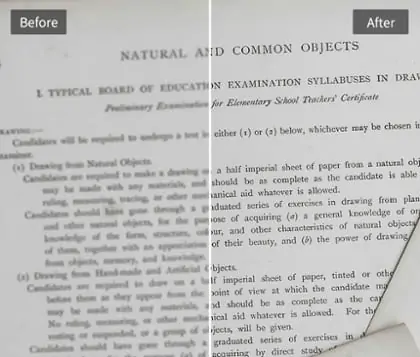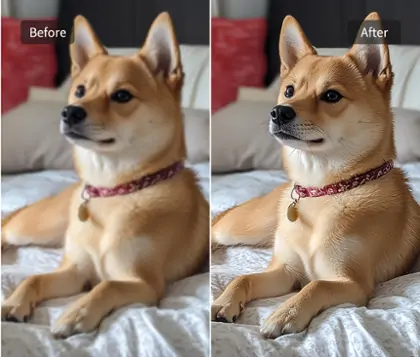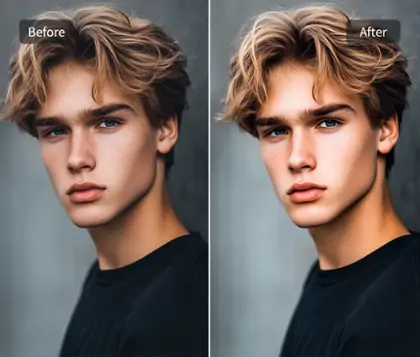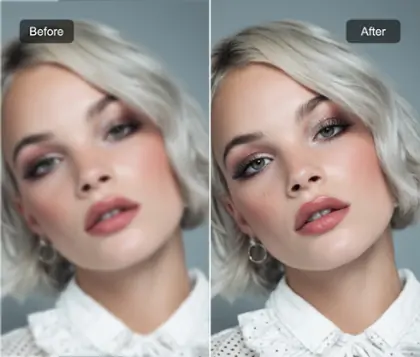Unlock Pokecut VIP for just $1
Free AI Image Smoother: Smooth Image Online
Effortlessly smooth face or other pictures with one-click precision for flawless results.


Upload Image
CTRL+V to paste image or URL
Supported formats: JPEG, JPG, PNG, WebP, BMP
No image? Try one of these




By uploading an image or URL you agree to our Terms of Use and Privacy Policy
How to Use Pokecut's Image Smoother
Step 1. Upload Your Photo
Click "Upload" to import your image. Choose a blurry or pixelated picture you want to fix with the photo smoother tool.
Step 2. AI Auto Smoother
Pokecut's AI image smoother automatically detects blur and rough pixels, then smooths the photo while improving clarity and detail.
Step 3. Download the Result
Preview the smooth image online free and click "Download" to save your enhanced, high-quality picture instantly.

Flawless Face Smoother for Perfect Images
Pokecut's face smoother effectively removes blemishes and noise from low-quality images. It smooths pictures, restores facial details, and enhances clarity effortlessly. Achieve a polished look with AI technology, which ensures every face appears natural and refined.
Upload your photo and wait a few seconds. With one click, smooth your image to perfection. Once processing is complete, download your high-definition image directly. No login or payment is needed, making it accessible and hassle-free.
Versatile Picture Smoother for Any Image
Pokecut's picture smoother supports any image type, including landscapes, products, and pets. Enhance the appeal of your pictures effortlessly. Ideal for various users, our tool delivers flexibility.
Using advanced AI algorithms, it smooths pixels and improves image quality. Transform damaged, noisy images into smooth, clear pictures. Experience consistent, high-quality results with ease.
Smooth Blurry Photos with Image Smoother
Blurry images can spoil great moments, but Pokecut's AI image smoother makes it easy to restore clarity. By detecting blur and pixelation, this smart tool smooths images while keeping natural details intact. Whether it's a portrait, travel memory, or old snapshot, the photo smoother quickly transforms it into a clear, sharp picture ready to share.
Unlike traditional editors, Pokecut automatically enhances edges, reduces noise, and restores balance, so you don't need advanced skills. It's a powerful tool for anyone looking to smooth pictures effortlessly. With just one upload, you can repair blurry photos and bring back lost details, making them look professional and natural again.
Enhance Product Images with Photo Smoother
In e-commerce, product photos shape the first impression. Pokecut's AI-powered photo smoother helps sellers upgrade their images by removing noise, refining surfaces, and making items look more professional. A polished, smooth photo builds trust and attracts more buyers across platforms like Amazon, eBay, and Shopify.
The smooth photo editor highlights product details, sharpens edges, and delivers consistent quality. Whether you're selling fashion, electronics, or home goods, clean and appealing photos improve click-through rates and boost sales.
Frequently Asked Questions
How to use photo smoother feature in Pokecut?
It's very simple. All you have to do is upload your image. Our AI Image Smoother will automatically process it. Wait a few seconds to see the result and click the download button to save your high-resolution image.
Will using the smoothen image AI affect the sharpness of my images?
No. Our AI Image Smoother not only does not affect the clarity, but also enhances the clarity of the picture. Get a high-definition picture in one click.
Is Pokecut's AI Image Smoother free?
Yes. You can use it 5 times a day for free. And you don't need to register an account to use it.
What types of images are best suited for using the photo smoother?
The photo smoother is particularly effective for portraits, landscapes, and any images with unwanted noise or grain. Whether you're looking to enhance skin textures or create a serene landscape, the smoothen image AI can help you achieve a flawless look.
Explore more free AI tools
Copyright © 2026 Pokecut All Rights Reserved.