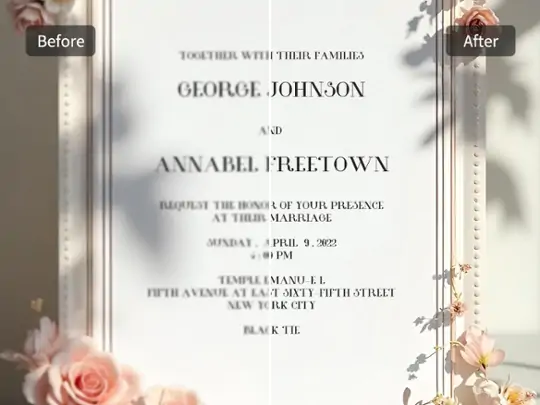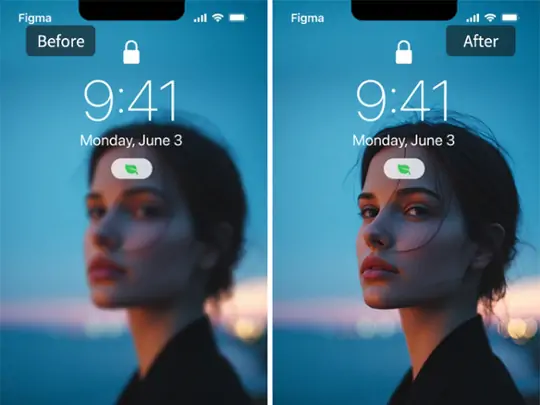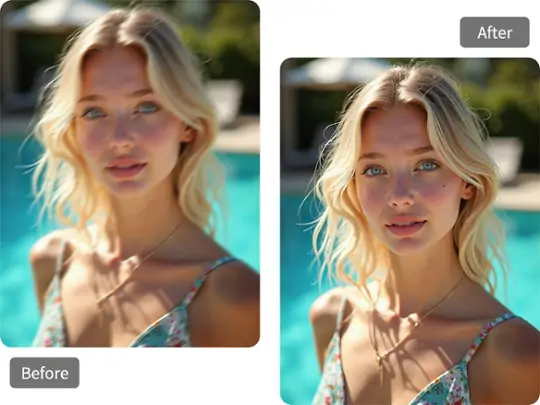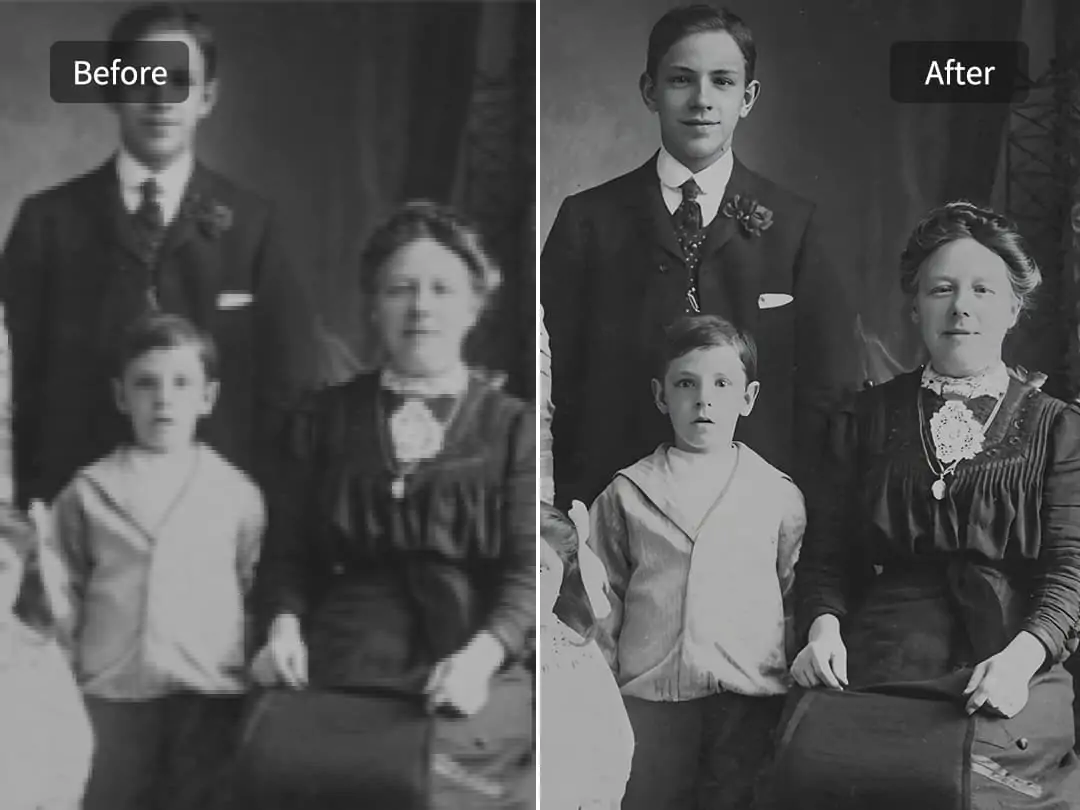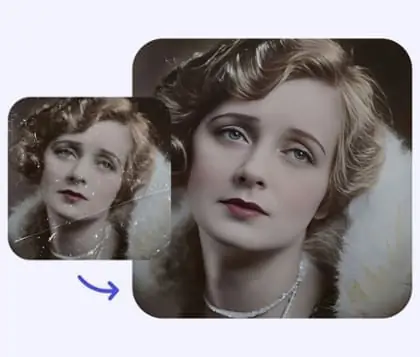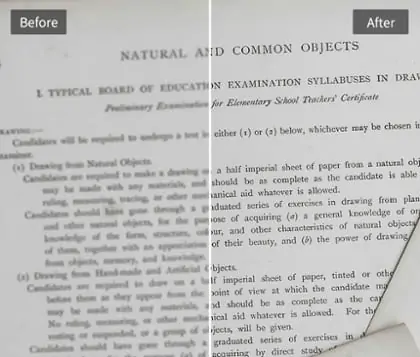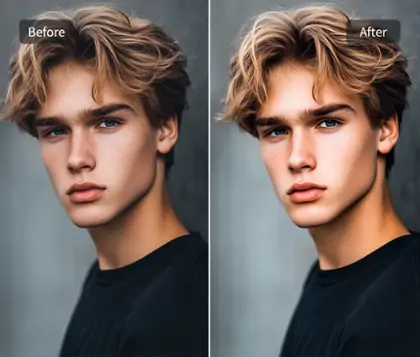Unlock Pokecut VIP for just $1
Image Blur Removal - Fix Image Blur and Enhance Sharpness
The best software that remove blur from photo online. Instantly sharpen your images with cutting-edge technology.


Upload Image
CTRL+V to paste image or URL
Supported formats: JPEG, JPG, PNG, WebP, BMP
No image? Try one of these




By uploading an image or URL you agree to our Terms of Use and Privacy Policy
How to Make Photos Not Blurry
Multiple Uses for Blur Remover
Unblur image across various real-world scenarios using Pokecut's powerful blur removal program. Whether you need to clear blurry text, fix motion blur, or restore screenshots, our tool handles it all. Explore how it works for documents, dynamic photos, and even digital interfaces.Remove Blur from Portrait Photo
Our feature effectively removes blur from portrait photos. The result is perfect, with natural skin texture, bright eyes and three-dimensional facial features. This can make portraits look authentic and captivating again.
Beyond the face enhancement, our tool sharpens other parts of the portrait. It enhances hair texture and clothing details. Backgrounds also become clearer, contributing to a cohesive look. This ensures the entire portrait is crisp and visually appealing.
Make Macro Photos Non-blurry
Macro photography is often a feature of expensive cameras or smartphones. Macro photos taken with most cameras will be blurry. Our feature is a great choice for a low-cost way to get clear macro photos. It offers high-quality results without the need for costly equipment.
Our powerful image enhancer uses an advanced AI photo enhancement model. It analyzes photo content and sharpens details. The process is completed in seconds. This ensures your macro photos are sharp and detailed. It's an effective tool for macro photography enthusiasts.
Sharpen Every Detail of Image
Many photos appear sharp at first glance, but they become blurry or pixelated when zoomed in. With our feature, you can enlarge images while maintaining their clarity. This ensures that every detail remains crisp, even upon closer inspection.
Our tool sharpens various types of images and enhances their resolution. It works on landscapes, animals, portraits, products, architecture, and more. Even when magnified, every detail stays clear and vivid. This makes it perfect for anyone needing high-quality, detailed images.
Blur Remover for Old Photo
Many people cherish old printed photos, but over time, these photos can become yellowed and blurry. Restoring the clarity of old photos is essential to revive our precious memories. It allows us to reconnect with the past and cherish those moments once more.
Our tool for photo restoration can effectively restore the clarity of blurry old photos. It revives both face and background, enhancing their detail. By improving the sharpness, our tool breathes new life into these cherished images. This makes it possible to preserve and enjoy your memories in vivid detail.
Frequently Asked Questions
How to remove blur from pictures and enhance the clarity of pictures?
First upload your blurry picture. Wait a few seconds, our AI tool will automatically remove blur from the picture and improve the clarity and resolution. Click the download button to save the HD photo.
Can I remove blur from pictures on my phone?
Of course you can. Pokecut's blur removal tool supports mobile access and use. You can also download our Pokecut mobile app, which supports iOS and Android.
Is there a free blur removal tool?
It is recommended to use Pokecut's blur remover tool. Not only is it free to use, but it can also be used online without registering an account.
Explore more free AI tools
Copyright © 2026 Pokecut All Rights Reserved.