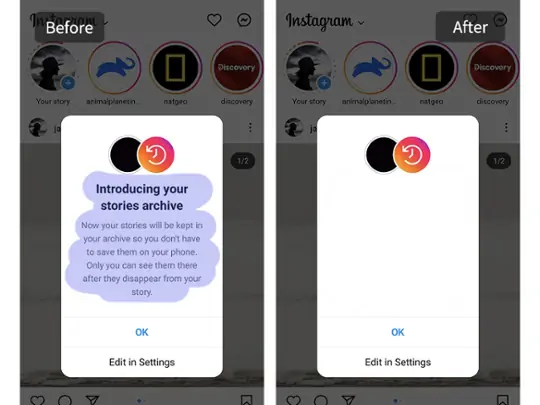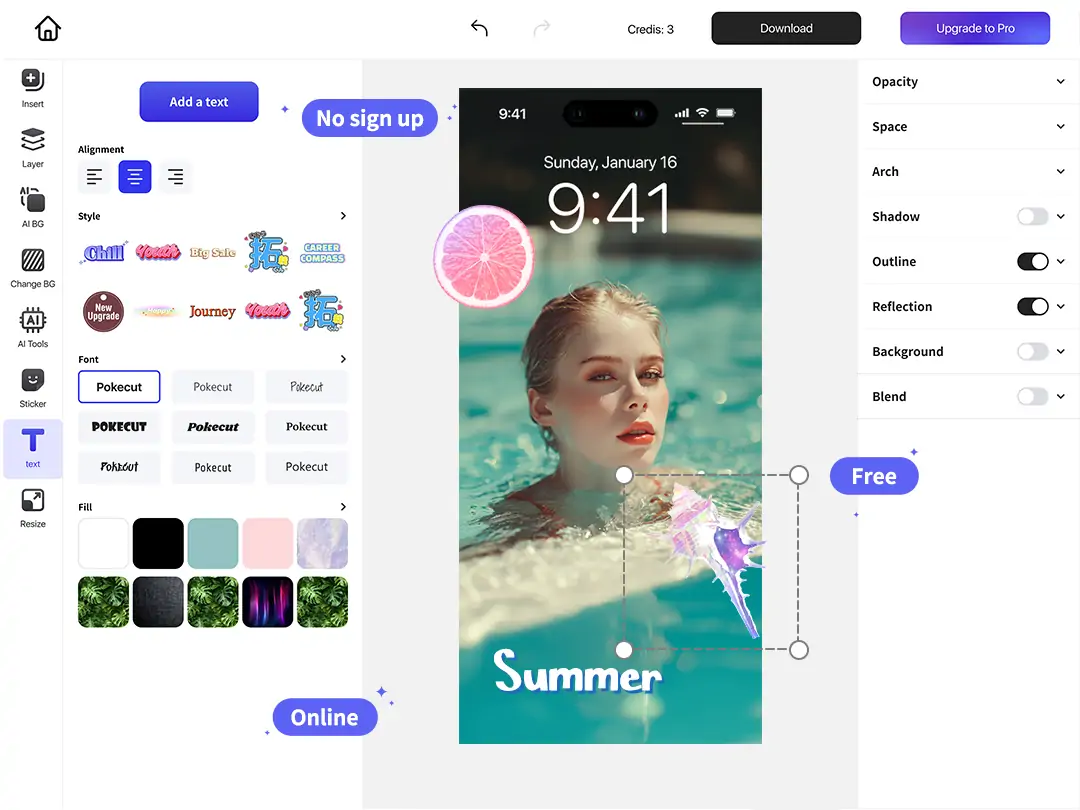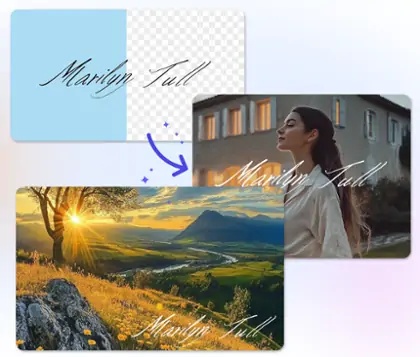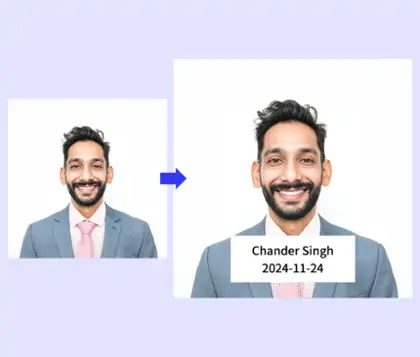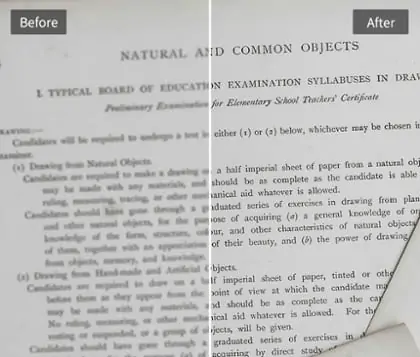Unlock Pokecut VIP for just $1
Online Screenshot Editor for Effortless and Instant Screen Shot Editing
Edit screenshot text, add stickers, crop, and enhance quality in just a few clicks. Unlock the full potential of AI screenshot editor with Pokecut.


Upload Image
CTRL+V to paste image or URL
Supported formats: JPEG, JPG, PNG, WebP, BMP
No image? Try one of these




By uploading an image or URL you agree to our Terms of Use and Privacy Policy
How to Edit a Screenshot Online?
Step1: Upload Your Photo to Screenshot Photo Editor
Easily upload your screenshot in popular formats such as PNG, JPG, or WEBP. With our online screenshot editor, you can drag and drop your image directly into our website. No registration or software download required. Start your screenshot editing in seconds and enjoy seamless compatibility with all your devices.
Step2: Edit Screenshot Online with Pokecut AI
You can ues magic eraser to remove unwanted text. Then add a new text to image. If you want to improve the quality of your screenshots, it is recommended that you use 4K image upscaler to sharpen destials. Pokecut also provides many tools such as cropping, stickers, and AI inpainter to personalize your screenshot.
Step3: Download After Editing Screenshot
Once your edits are complete, download your screenshot in high resolution JPG or PNG format. Pokecut's Screenshot Maker processes images losslessly. So your edited screenshots retain their quality for sharing, printing, or further use. Click the download button, no need to register an account or pay.

Why is Pokecut the best Screenshot Editor Online?
Effortlessly edit screenshot online free, enhance your images, add text or stickers, and enjoy seamless screenshot editing online across devices.Edit Text in Screenshot Effortlessly with Screenshot Text Editor
With Pokecut's screenshot text editor, you can ues text remover to easily erase words or sensitive information from your screenshots. This allows you to quickly remove unwanted text or elements and ensure your images are clean and ready for new content.
After text removal, you can change text in screenshot with photo text editor to make it perfect. With Pokecut AI photo editor, you'll find editing text in screenshots has never been easier.
Free Screenshot Editor Online: No Download or Signup Needed
With our screenshot editor online, you can start editing screenshots instantly without downloading any software. No registration is required, making your screen shot editing experience fast and hassle-free.
Enjoy free daily usage for all your screenshot editing online needs. You can also explore advanced creative options. Generate new visuals with our AI Image Generator. Expand your editing possibilities with just a few clicks on Pokecut.
Enhance Your Screenshot with AI Screenshot Editor
Pokecut's screenshot editor provides a user-friendly interface so you can edit your screenshot without any learning. Also, our tool is a good mac screenshot editor and iphone screenshot editor. It is perfect for all devices.
Besides, you can try features like AI-powered image improvement with our photo enhancer or remove unwanted objects using the AI magic eraser for a flawless finish.
Protect Sensitive Information with Free Screenshot Editor
Your screenshots may contain sensitive information, such as your address or phone number. Use Pokecut's screenshot editor to quickly blur out these private contents. Ensure your privacy is protected.
If your screenshots contain unwanted watermarks, you can quickly erase watermarks or other unwanted marks using our advanced watermark removal feature and keep your images looking clean and professional.
Frequently Asked Questions
Can I edit screenshot text online and remove sensitive information with Pokecut's AI tools?
Yes, Pokecut allows you to edit screenshot text online and easily remove or blur sensitive information using advanced AI tools. With features like the AI-powered magic eraser, you can quickly erase sensitive elements, such as confidential text or personal details.
Is Pokecut's screenshot editor free to use and do I need to register an account?
Yes, Pokecut's screenshot editor online free allows you to instantly access all essential editing features without the need for registration or account creation. Pokecut provides daily free usage for its AI screenshot editor tools without any hidden fees.
Can I use Pokecut's screenshot editor app on both desktop and mobile devices?
Absolutely! Pokecut's screenshot editor app is designed as a web-based screenshot editor, making it fully compatible with both desktop and mobile devices. If you want to edit your screenshots on your phone, we recommend downloading the Pokecut app, which is available for Android and iOS.
Which is the best screenshot editor?
Pokecut is the best AI screenshot editor. It not only provides many AI functions, but also can edit the text in the screenshot, add stickers, etc. It also provides rich image editing resources, such as fonts, shapes, etc. And it can be used for free and online.
What types of screenshot editing resources are available in Pokecut's online editor?
Pokecut's online screenshot editor offers a wide selection of stylish fonts, creative stickers, custom graphics, and diverse size templates to suit any screen shot editing need. This extensive asset library is designed for flexibility, so you can personalize screenshots for presentations, social media, tutorials, or any use case with ease.
Explore more free AI tools
Copyright © 2026 Pokecut All Rights Reserved.