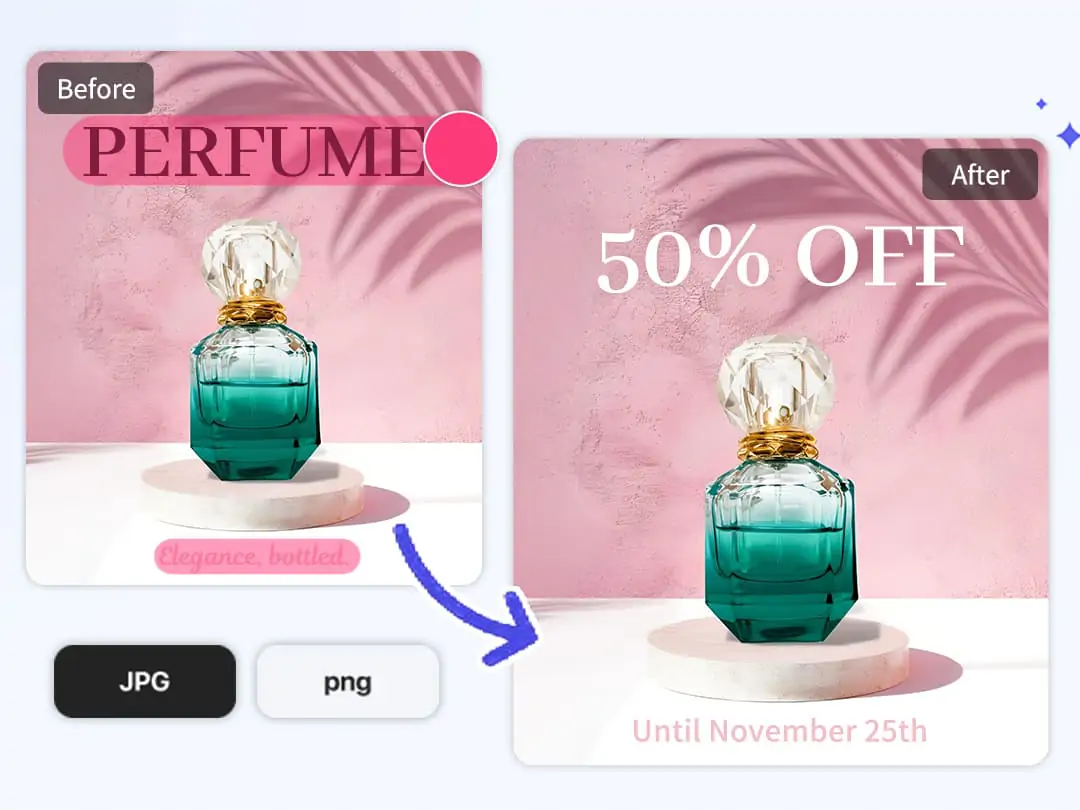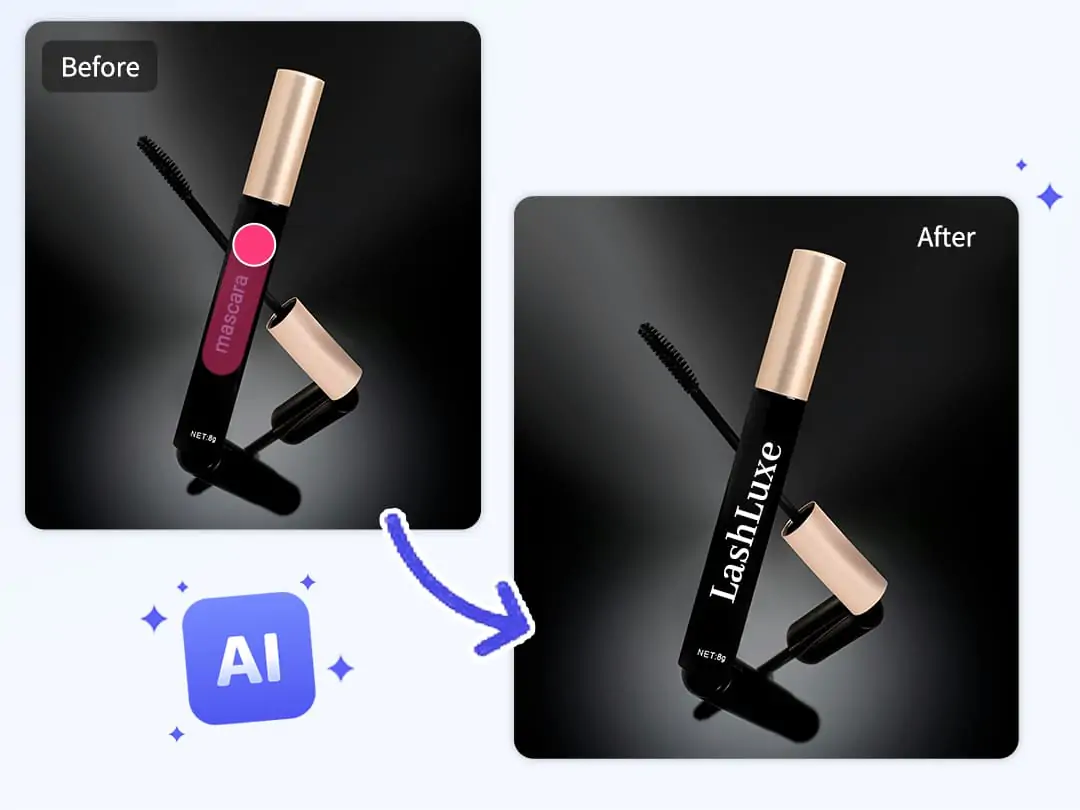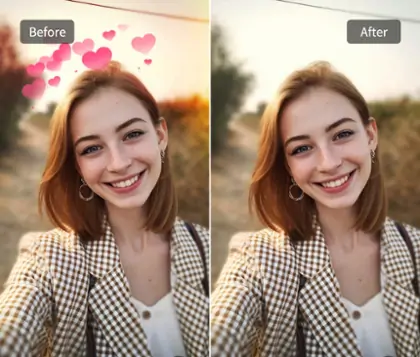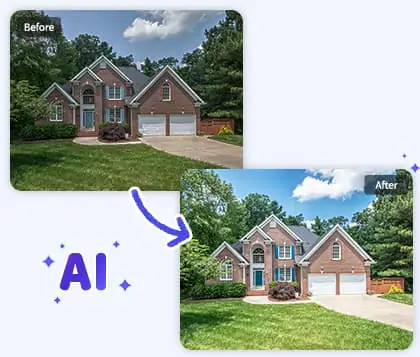Unlock Pokecut VIP for just $1
Use AI to Edit Text in Image Online Free: Keep the Same Font and Style
Edit text in image with same font, support JPEG, JPG, and PNG. Instantly replace text in image online using smart AI

Upload Image
CTRL+V to paste image or URL
Supported formats: JPEG, JPG, PNG, WebP, BMP
No image? Try one of these


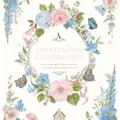

By uploading an image or URL you agree to our Terms of Use and Privacy Policy
How to Edit Text in Image Online?
Change Text in Image using Pokecut AI
Pokecut's magic eraser uses generative AI to remove unwanted text from your image. Simply brush over the area you want to erase. Click the remove button and wait a few seconds. The unwanted text disappears, leaving your image clean and natural.
This is the essential first step to change text in image. We also offer a fully automatic dewatermark feature. Use it if you want to erase watermarks from your photos quickly and easily.
Edit Text in Image with Same Font
Easily add your custom text using our Add Text feature. Choose from over 500 fonts, supporting major languages like English, Chinese, and Japanese. You can edit text in image with the exact same font as the original.
Enjoy advanced options such as Add Curved Text and edit text color in image. Adjust the font size, alignment, and more. Make your edits blend perfectly with the original design.
Edit JPG Text with Ease. Support Multiple Formats
Pokecut's jpg text editor works with JPEG, JPG, PNG, WebP, and BMP formats. After editing text in jpeg, you can still export HD images in jpg format. Edit jpeg text will still retain the original image format. This gives you flexibility for any project.
You can edit existing text in image, no matter the format. Enjoy editing jpg text in just a few clicks.
Edit Text in Image Online Free
Edit text in image online with just a few clicks. Our service is completely free. No software download or account registration required.
Save your high-quality image instantly. Edit text in image online free, anytime. You can also add stickers to photo to make your images more engaging and creative.
One Click to Replace Text in Image Online
For most people, editing text in picture isn't just about adding new text. Some people simply want to replace text in a photo. Pokecut offers an AI replacer that can replace text in an image with the same font. Just simply brush the text area in image and enter your desired text description. Learn how to replace text in a photo with Pokecut.
Why Choose Pokecut to Edit Text in Photo?
Explore the 3 key advantages of Pokecut's image text editor. You'll find it's the best photo text editor.In Addition to Photo Text Editor, Explore More AI Features
Copyright © 2026 Pokecut All Rights Reserved.