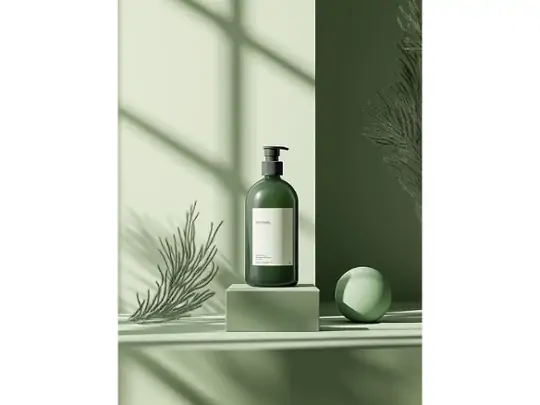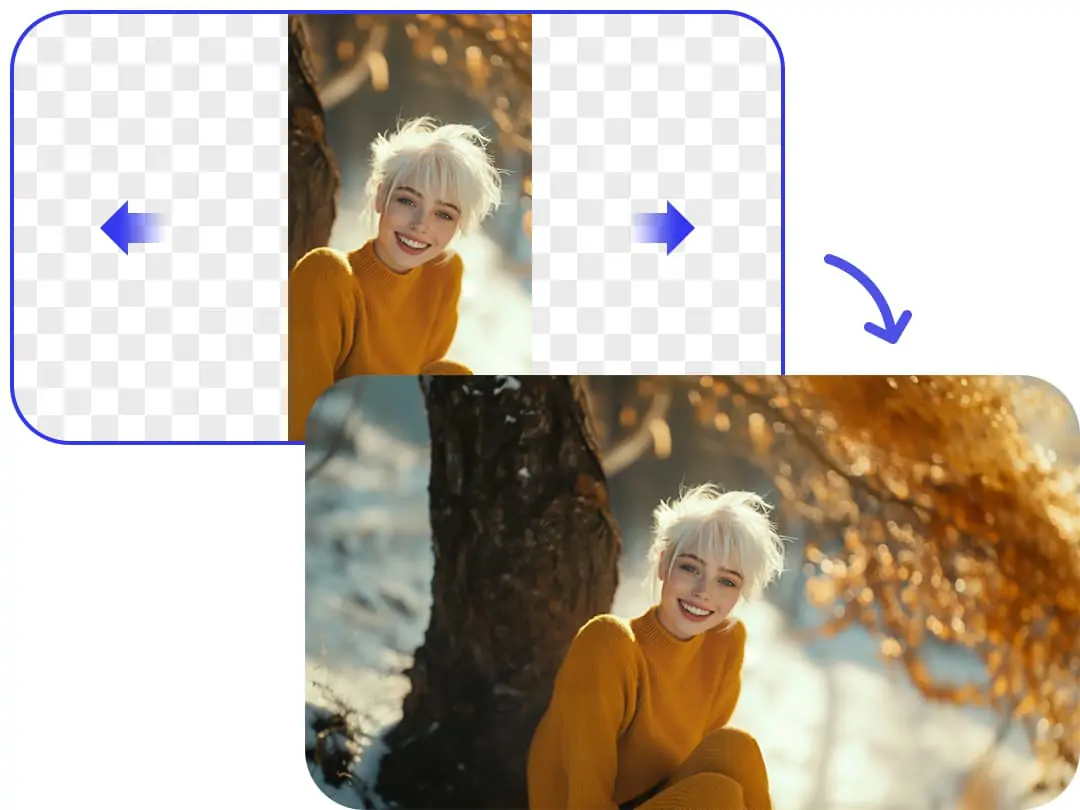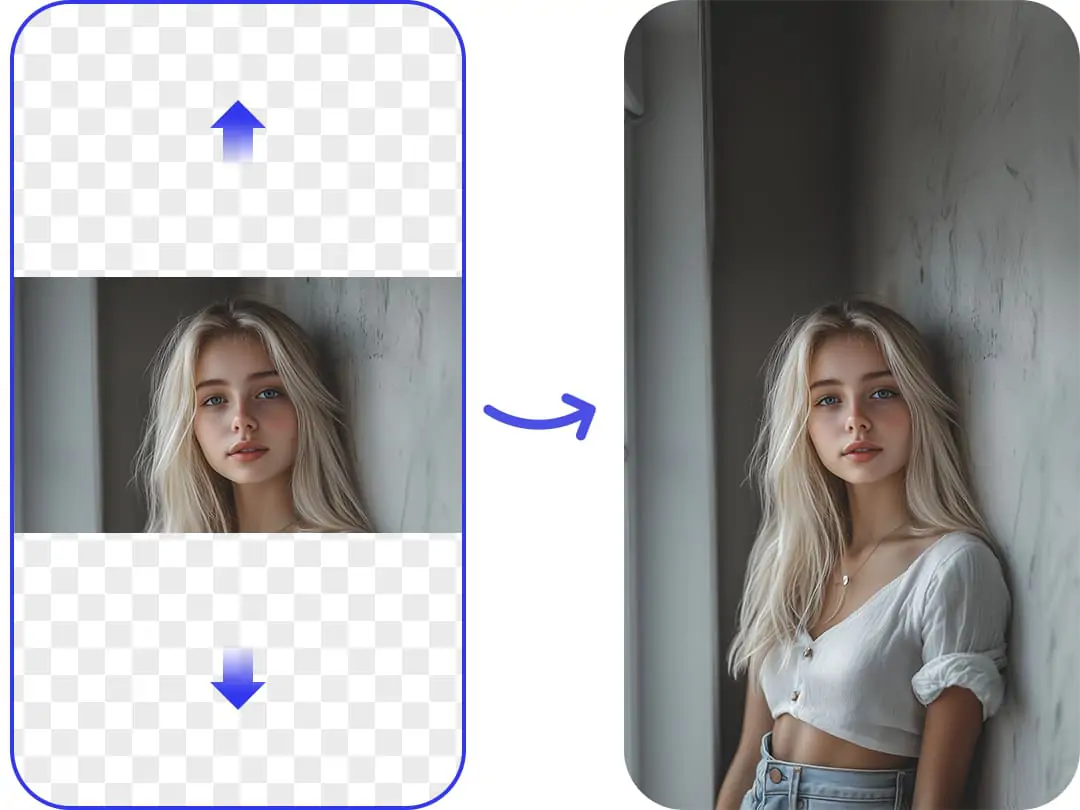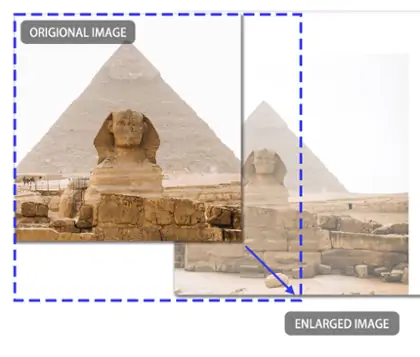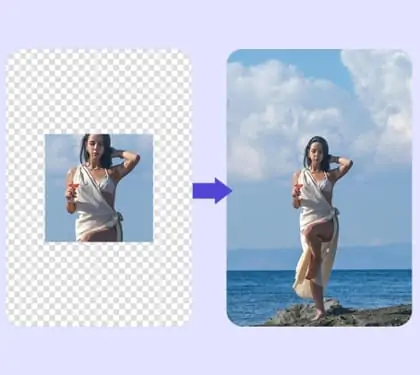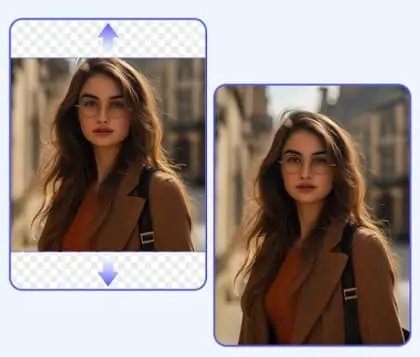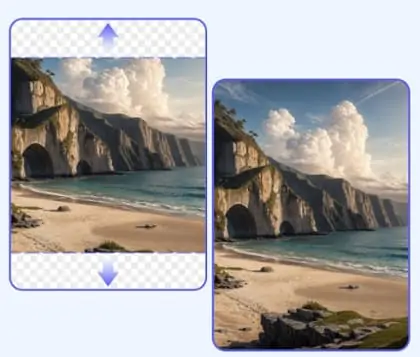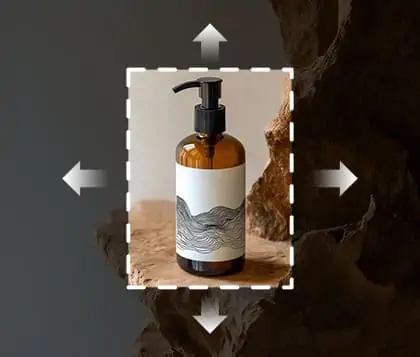Unlock Pokecut VIP for just $1
AI Landscape to Portrait Converter Based on AI Expand
Want to adjust your photo orientation? With Pokecut, you can easily change photo from landscape to portrait or convert portrait photo to landscape online. Get the right size and format for social media, printing, or presentations without quality loss.


Upload Image
CTRL+V to paste image or URL
Supported formats: JPEG, JPG, PNG, WebP, BMP
No image? Try one of these




By uploading an image or URL you agree to our Terms of Use and Privacy Policy
How to Convert Landscape to Portrait or Portrait to Landscape?
Image Orientation Change Between Landscape and Portrait with AI Technology
Our generative AI technology allows you to change the orientation of your images using AI uncrop. This means you can change photo from landscape to portrait by extending its vertical content, or conversely, change a portrait to a landscape by expanding its horizontal elements. Also, you can convert square photo to landscape with AI.
This innovative way maintains the integrity of the original image. AI expansion is the best way to change photo orientation. Say goodbye to losing important parts of your images due to cropping, and enjoy our AI solution.
Convert Images Online Without Login
Transform your images quickly and easily with our online service. No software download is required. Simply upload your image, and within seconds, convert a portrait photo to landscape or a landscape picture to portrait. Our platform offers free usage without the hassle of complex registration processes.
Enjoy the convenience of direct use and swift results. With no need for sign-ups, you can focus on converting photo. Convert your image online and download the result instantly. The process is efficient and stress-free.
Landscape to Portrait Converter with Custom Sizes
Pokecut makes it easy to adapt your photos to any format you need. With its landscape to portrait converter, you can not only change photo orientation but also set custom dimensions. Whether you want 2:3, 3:4, 9:16, or a fully personalized ratio, Pokecut allows you to input your target width and height to get a precise result.
This flexibility is perfect for anyone preparing photos for presentations, web design, or print layouts. Instead of being limited to preset sizes, you have complete control over changing picture sizes. With a few clicks, you can convert a landscape photo to portrait while tailoring it to your exact needs, ensuring your images always fit their purpose.
Change Between Portrait and Landscape Without Quality Loss
One common concern when resizing or converting images is losing clarity. With Pokecut, that worry is gone. This tool lets you learn how to change portrait to landscape or landscape to portrait while keeping the original resolution intact. Whether your file is JPG, PNG, or another format, the converted photo remains sharp and detailed.
By maintaining high resolution, your converted images will look just as vibrant and professional as the original, ready for any platform or display purpose.
Convert Landscape to Portrait Photo for Social Media
Social platforms like Instagram, TikTok, and Facebook often have strict size requirements that can cause photos to be cropped or distorted. With Pokecut, you can easily change photo landscape to portrait to perfectly fit these formats.
For content creators, marketers, and casual users alike, this feature is a time-saver. Whether you’re preparing an Instagram story, a TikTok cover, or a Facebook ad, Pokecut gives you the right orientation instantly. By using this landscape to portrait converter, you’ll always have photos that meet platform requirements while staying visually appealing.
Frequently Asked Questions
What does portrait orientation mean?
Portrait orientation describes an image or photograph in which the height exceeds the width. This format is commonly utilized for taking individual portraits and close-up images of people or objects, making it well-suited for presenting subjects in a vertical arrangement.
What is landscape orientation?
Landscape orientation, in contrast, is characterized by an image or photograph where the width exceeds the height. This format is best for capturing broad views, panoramic scenes, group photos, and any visual content that benefits from a horizontal layout.
How can I convert a portrait photo to landscape?
To convert a portrait photo to landscape, you can use Pokecut's landscape to portrait converter tool. Simply upload your portrait-oriented image, and the tool will help you change it to landscape format, ensuring that the essential elements of the photo are preserved.
Can I also change landscape photos to portrait orientation?
Absolutely! You can easily change landscape images to portrait orientation using Poekcut. Just select the photo, select portrait size and wait a few seconds to complete the image size conversion.
Is the Pokecut Landscape to Portrait Converter free to use for converting images?
Yes, the Pokecut AI Image Extender is a free online tool that allows you to convert images without any cost. While there are pro features available for purchase, all basic functions, including converting portrait photos to landscape and vice versa, can be used freely for personal and commercial purposes.
Explore more free AI tools
Copyright © 2026 Pokecut All Rights Reserved.