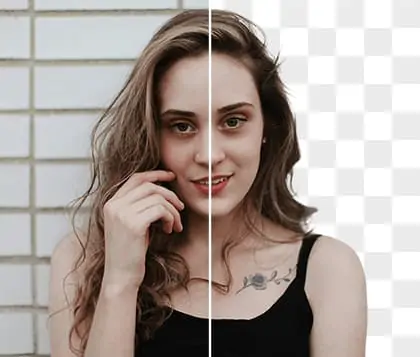Unlock Pokecut VIP for just $1
Online Photo Background Editor with AI Tools
With Pokecut's photo editor to remove background, you can erase distractions and achieve a clean, professional look in seconds. This background photo editor also lets you replace plain backdrops with creative AI-generated scenes, blur backgrounds for portraits, or design white backgrounds for e-commerce images.


Upload Image
CTRL+V to paste image or URL
Supported formats: JPEG, JPG, PNG, WebP, BMP
No image? Try one of these




By uploading an image or URL you agree to our Terms of Use and Privacy Policy
How to Use Photo Background Editor for Stunning Images
Step1: Upload Your Image
Upload the photo you want to edit background for. Pokecut works with various formats, making it easy to start online without installing any software.
Step2: Customize and Edit Photo Background
Remove, change, or blur the photo background as needed. You can also try the AI background photo editor to generate creative scenes.
Step3: Download the Final Edited Image
Preview your edited photo background. Download the high-quality final image instantly. Use your new photo for social media, e-commerce, or personal projects.

Background Photo Editor for Professional E-commerce Images
Pokecut's background photo editor allows you to instantly edit photo background for your product images. Change the background to pure white, light gray, or your brand color to enhance visual consistency and professionalism. This meets the strict background requirements of top e-commerce platforms and helps your products stand out.
With this easy background editor, you can create high-quality, shop-ready images in seconds. Increase buyer trust and conversion rates by ensuring every product photo looks clean and uniform.
Background Editor for Photos Tailored to ID Requirements
With Pokecut's photo background editor, you can quickly change your ID photo background to blue, white, or red. No need to visit a photo studio, this tool ensures your passport, visa, or license photos meet every official standard.
Use the passport photo background editor to remove background for perfect compliance across different countries and scenarios. Instantly edit photo background and save time while ensuring professional results.
Edit Photo Background to Blur and Highlight Portraits
With Pokecut, easily edit photo background to blur distracting elements in your portraits. Make the main subject stand out, perfect for social media avatars or wedding photography. Use the photo editor to blur background to achieve a soft, professional look. Enhance your images while keeping the focus on the people who matter most.
Background Photo Editor with AI-Generated Creative Scenes
Unlock endless possibilities with Pokecut's background editor for photos by using AI to generate creative backgrounds. Instantly place your subjects in a dreamy forest, a vibrant city nightscape, or a serene beach sunset and give your images a unique atmosphere.
With Pokecut's AI background photo editor, you can easily personalize every photo to match your vision. Perfect for social posts, marketing, or imaginative projects, Pokecut brings your creative ideas to life.
Background Photo Editor for Real-World Creative Scenes
Use the background editor to replace ordinary photo backgrounds with artistic illustrations, textures, or gradients. Create unique poster designs for events or branding. With the AI background changer, personalize every detail. Make your posters stand out with professional background editing tools.
FAQs About Pokecut's Photo Background Editor
Can I use Pokecut to create a transparent background for my product images?
Yes, with Pokecut's transparent background editor, you can easily remove image backgrounds. Create clean, professional photos for e-commerce, presentations, or social media instantly.
How can I use Pokecut to blur the background of my portrait photos?
Use Pokecut's photo editor blur background tool. Upload your portrait, select the blur option, and adjust the intensity. Highlight your subject and create stunning professional images easily.
Is it possible to automatically change the background color with Pokecut?
Yes, Pokecut offers a background changer and allows you to change photo background color automatically. Select your preferred shade and update your image in seconds for any occasion.
Can Pokecut generate creative AI backgrounds for my images automatically?
Yes, Pokecut features an AI background generator. Instantly create unique backgrounds such as landscapes, textures, or patterns. Enhance your images with just one click for any creative project.
Does Pokecut allow me to remove backgrounds from images online for free?
Yes, Pokecut provides a photo background editor online free. Easily remove or edit image backgrounds in your browser. No download required, enjoy high-quality results without any cost. If you want to unlock more functions, you can even navigate to its online store to get a pro plan.
Explore more free Al tools
Copyright © 2026 Pokecut All Rights Reserved.