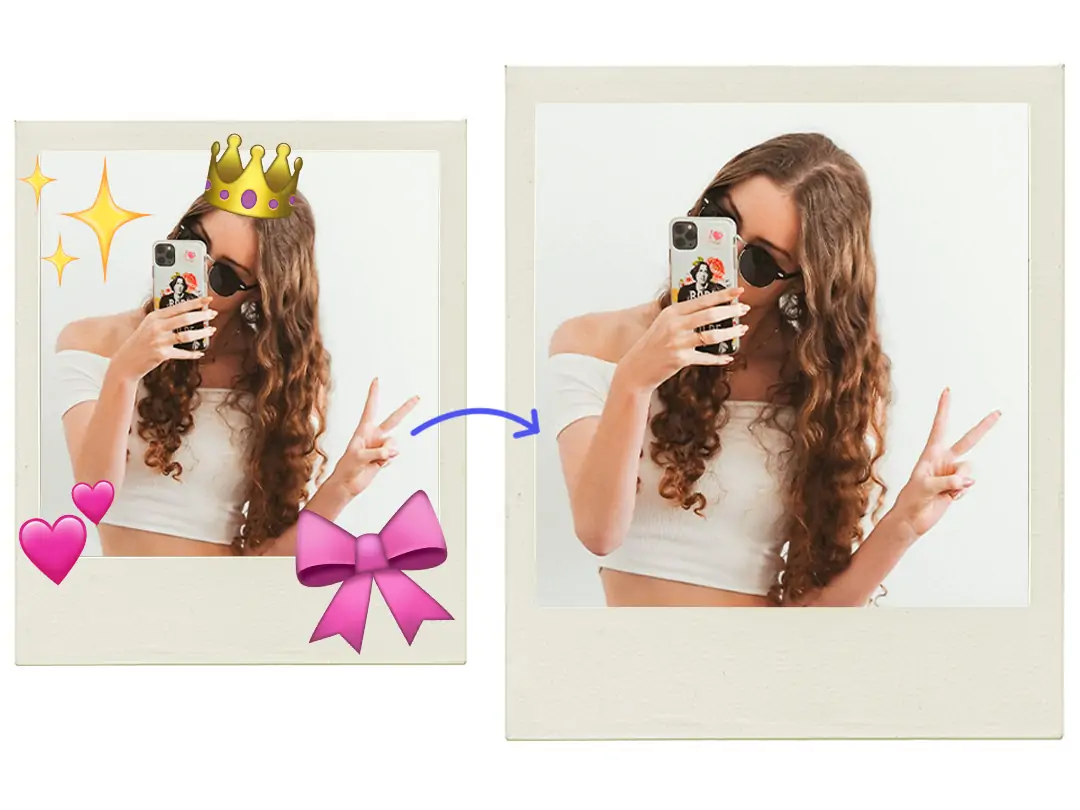Unlock Pokecut VIP for just $1
Home > Blog > How to Remove Glare from Glasses in Photos?
How to Remove Glare from Glasses in Photos?


Contents
Causes of Glare on Glasses
Why Need to Remove Glasses Glare?
Techniques to Remove Glasses Glare from Photos
Pokecut's AI: How to Remove Glare from Glasses?
Deeper Edit: How to Remove Glare from Glasses in Photoshop?
Conclusion: It's recommend to try Pokecut for a fast and efficient way
Glasses are an essential accessory for many, but they can be a photographer's nightmare when it comes to capturing the perfect shot. The reflective surfaces of lenses often catch unwanted light, causing glare that obscures the eyes and diminishes the quality of photos.
Whether you’re a professional photographer striving for flawless portraits or simply someone who wants to enhance personal snapshots, knowing how to remove glare from glasses is a crucial skill.
In this article, we'll explore the causes of glasses glare, why it's important to address it, and the most effective techniques to eliminate it using both online tools like Pokecut and advanced software like Photoshop. Dive in to discover how you can transform your images by removing those pesky reflections and capturing the true essence of your subjects.
Causes of Glare on Glasses
Glare on glasses in photos is primarily caused by light reflection. Here are some specific reasons and scenarios where this phenomenon occurs:
- Lens Reflection: Glasses lenses, made of glass or plastic, have smooth surfaces. When light hits the lenses, part of it is reflected. This is especially noticeable under strong light sources like flash or sunlight. For instance, people often wear sunglasses outdoors on sunny days, but this can lead to noticeable glare in photos due to the reflective surfaces of the lenses.
- Angle of Light Source: The angle at which light hits the glasses can cause direct reflections into the camera lens, creating noticeable glare. This is common when taking photos directly facing the light, either in bright sunlight or when using on-camera flash.
- Lens Coating: Although many lenses have anti-reflective coatings, these coatings do not completely eliminate reflections; they only reduce their intensity. Additional steps are often necessary to fully remove glare from glasses.
- Shooting Environment: In complex lighting situations or environments with multiple light sources, like indoor events with overhead lighting or outdoor shoots under the midday sun, light is more likely to be reflected by the lenses, resulting in glare.
- Common Situations: As more people wear glasses due to increasing rates of nearsightedness, capturing clear photos without glare has become more challenging. Common scenarios include taking photos in bright sunlight, where the sun directly hits the glasses, or in dimly lit areas with a strong, direct light source.

Why Need to Remove Glasses Glare?
Glare on glasses can often become an obstacle in achieving the perfect image, both in photography and everyday life. Removing glare is crucial for several reasons:
- Enhances Visual Appeal: Removing glare from glasses enhances the visual impact of photos by making facial features, especially the eyes, more prominent. Whether in professional portraits, family photos, or social media profiles, clear eyes convey more emotion and personality.
- Improves Professionalism and Quality: Eliminating glare enhances the professionalism and quality of photos. Eyeglass glare removal is a important post-processing skill that elevates id photos to a professional standard, leaving a lasting impression on clients or interviewer.
- Aesthetic Appeal on Social Media: On social media, photos are an important way to showcase oneself. Removing glare from glasses can make photos more attractive and appealing, thereby enhancing the allure and attention to one's personal image.
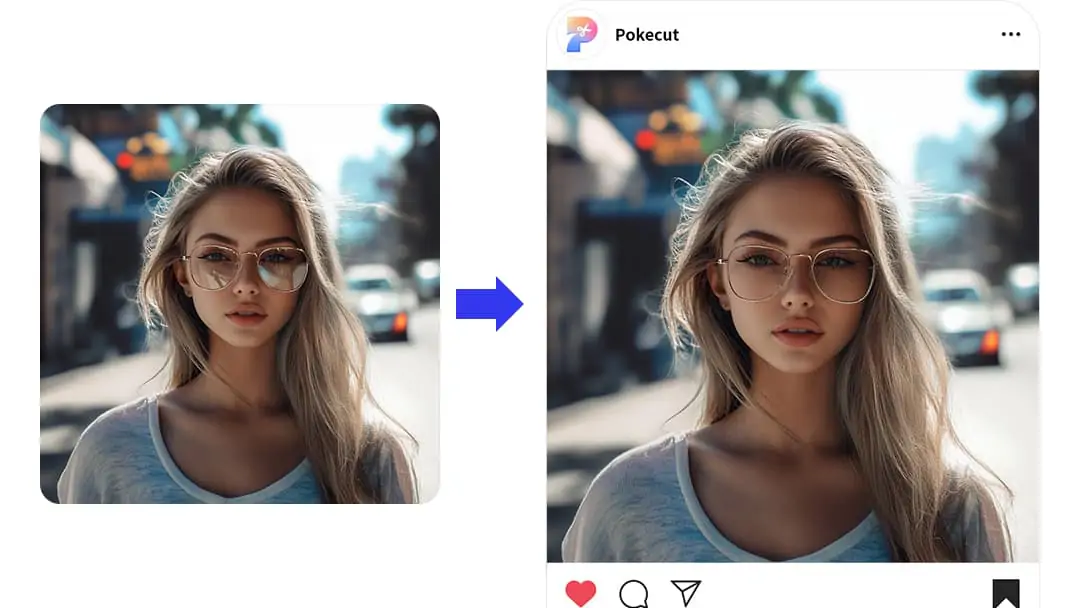
Techniques to Remove Glasses Glare from Photos
By understanding these factors and employing appropriate techniques, you can effectively achieve eyeglass glare removal in photos, resulting in clearer and more visually appealing images.
- Adjust the Light Source: Position the light source to the side or above the subject to change the angle of reflection and minimize glare.
- Change the Subject's Pose: Ask the subject to slightly tilt their head or adjust their glasses to alter the reflection angle.
- Use a Polarizing Filter: A polarizing filter can help reduce reflections and remove glare from glasses.
- Diffuse the Light: Use softboxes or reflectors to soften the light, reducing its intensity and potential for creating glare.
- Post-Processing: Software tools like Photoshop can be used for eyeglass glare removal by adjusting brightness and using healing tools to correct reflections.
Pokecut's AI: How to Remove Glare from Glasses?
Advantages of Pokecut's "Remove Glare from Photo Online" Feature
User-Friendly Experience
Pokecut offers an intuitive and easy-to-navigate interface, making it accessible for users of all skill levels. The platform’s design ensures that you can quickly use the tools you need without any confusion.
Hassle-Free Access
You can conveniently edit your images without the need to sign up.
Fast and Efficient Processing
Pokecut is designed to efficiently process images, delivering fast results so you can see improvements almost immediately. This speed is especially beneficial when you need quick edits or are working with multiple photos.
Preserving Quality with AI Technology
The AI-driven tool at the core of Pokecut ensures that while removing glare, your photos maintain their original clarity and resolution.
Cost-Free Solution
With Pokecut, you can remove glasses glare from photo online free without a financial commitment
How to remove glare from glasses with Pokecut?
Visit the Website
Go to the Pokecut website and navigate to the Remove Glare from Photo Online tool.
Upload Your Photo:
Click the "Upload" button to select the photo from which you want to remove glare from photo online.
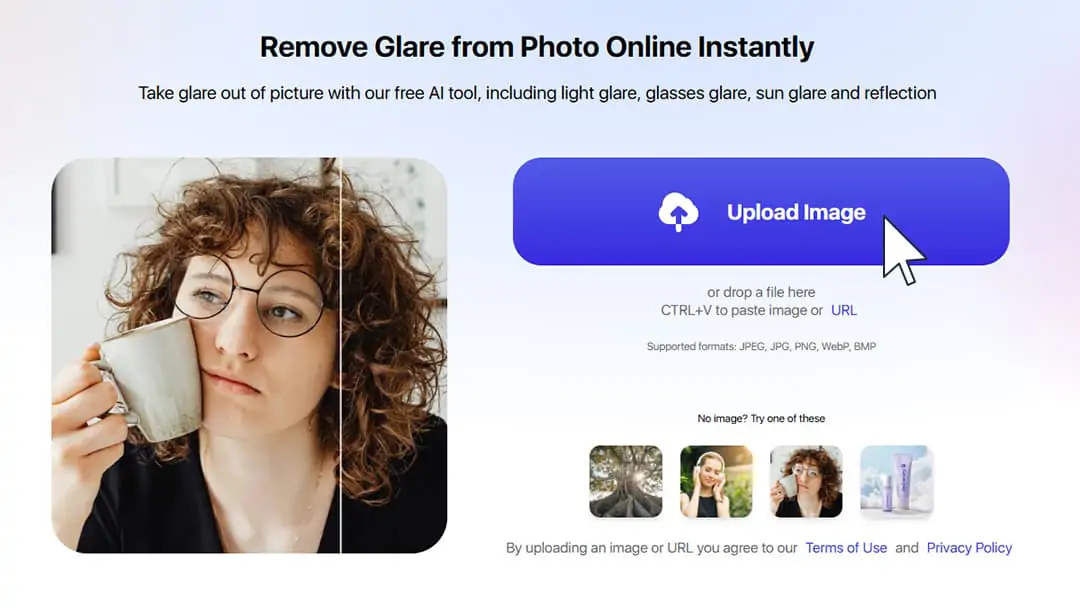
Paint the glare area: You can zoom in on the image by scrolling the mouse wheel and adjust the brush size to paint glare area. If you make a mistake, don't worry; we provide an equally effective eraser to help you adjust the area.

Automatic Glare Removal:
- Click the "Remove" button to start removing glare.
- The tool will automatically process the image to detect and reduce glare. This step requires no additional input from the user.
Review and Adjust: After processing, review the results. If you are not satisfied, you can cancel this removal and paint once again for fine-tune the better results.

Download the Edited Photo: Once satisfied with the glare removal, click the "Download" button to save the edited image to your device.
Deeper Edit: How to Remove Glare from Glasses in Photoshop?
It's quite challenging to remove glasses glare in photos. While there isn't a one-size-fits-all solution, the following steps can teach you how to remove eyeglass glare in photoshop effectively.
1. Initial Setup
- Image Preparation: Begin with an image that has noticeable glare on the glasses.
- Increase Resolution: Increase the image resolution to 300 DPI for better detail.
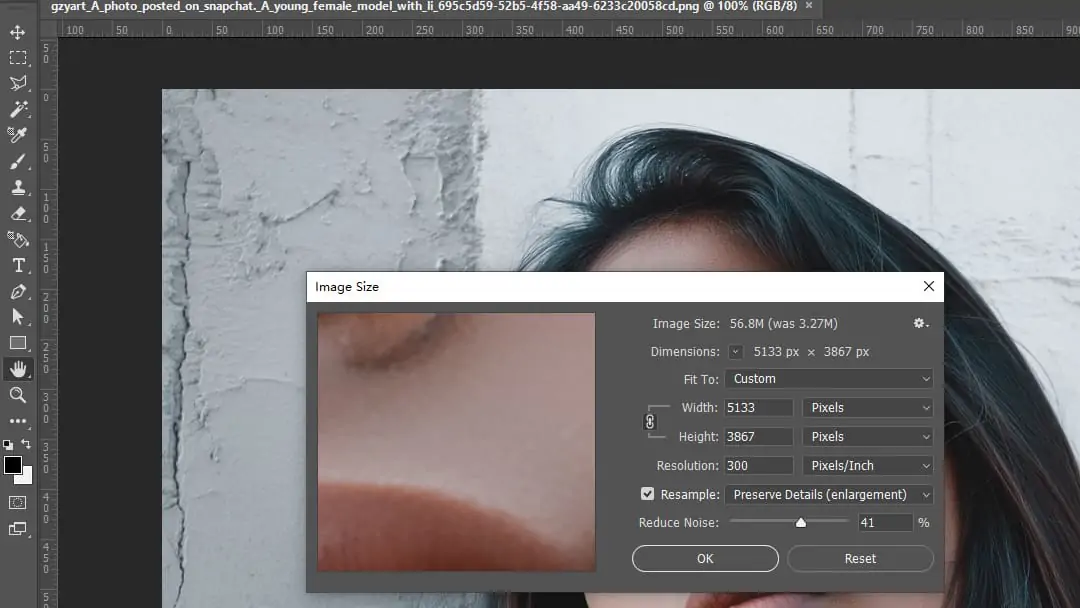
2. Neutralizing Glare
- Create Layer & Remove Tint: Add a new layer in "Color" mode. Use the Brush Tool (B) to sample and paint over tinted areas, neutralizing blue hues.
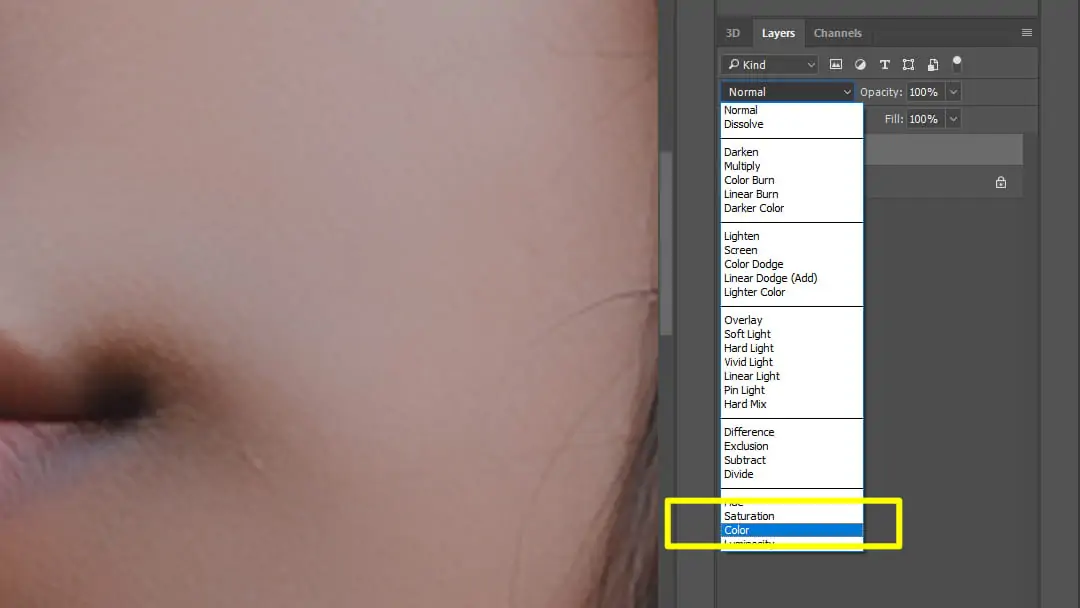
3.Adjust Brightness and Saturation
- Solid Color & Curves: Create a solid color layer for brightness focus. Then, use Ctrl + Alt + Shift + E to make a stamp visible layer and apply a curves adjustment to darken bright spots.
- Hue/Saturation Adjustments: Add a hue/saturation layer, limit its effect to tinted areas, and adjust for a color match.
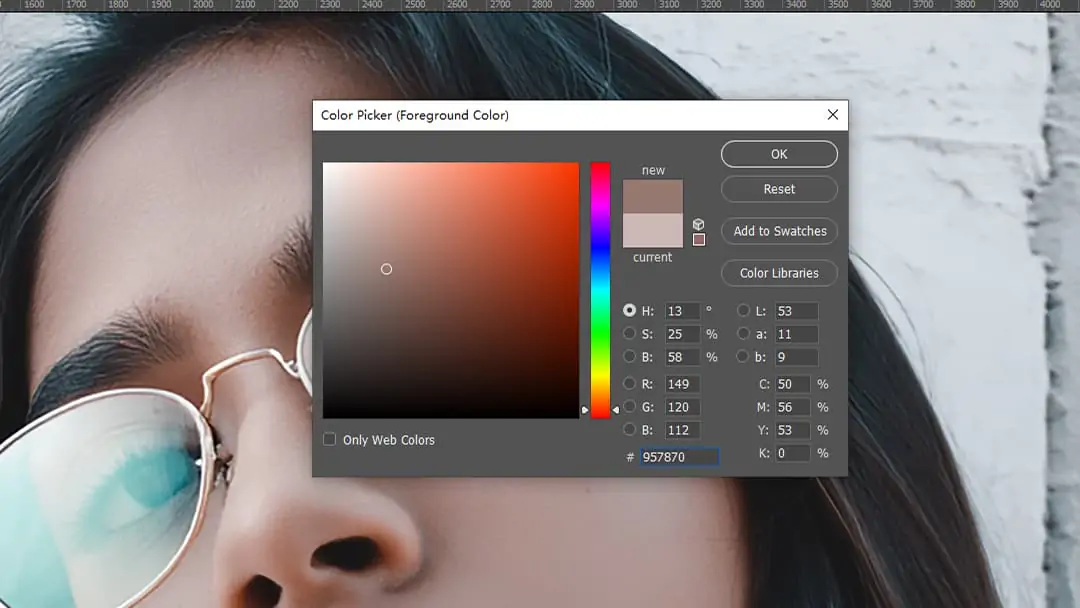
4. Refining Details
- Remove Lines: Use a new blank layer with the Healing Brush Tool to eliminate unwanted lines.
- Enhance Features: Apply a brightness/contrast layer, invert the mask ( Ctrl + I ), and paint over areas like eyelashes to darken them subtly.

5. Final Touches
- Color and Corrections: Add another hue/saturation layer if needed for color tweaks. Use a layer mask to limit effects and fine-tune colors.
- Final Clean-Up: Create a corrections layer and use the Healing Brush for any remaining imperfections.
Conclusion: It's recommend to try Pokecut for a fast and efficient way

While Photoshop provides a comprehensive set of tools for removing glasses glare, allowing for precise and tailored editing to achieve ideal results, it requires professional skills and can be time-consuming.
In contrast, Pokecut offers a simple, user-friendly solution for removing glare from glasses online for free. Its intuitive interface and AI-driven technology make it accessible to everyone, without the need for extensive photo editing expertise.
We highly recommend trying Pokecut for a fast and efficient way to enhance your photos by removing glare. Click the bottom to experience the convenience of Pokecut's online tool and see the difference it can make in your images.
Copyright © 2026 Pokecut All Rights Reserved.